Bourgeon: a Visual Studio extension for visualizing TFS source control branch history and relations
I created a VS extension called Bourgeon to display branch hierarchy and changeset history and relations (branching, merging, creation and deletion).
It is available for Visual Studio 2013, 2015, 2017 and 2019.Get it for free on the Visual Studio Marketplace.
Here is the description:
Visualize TFS source control branch history and relations: branching, merging, creation and deletion
If you like this extension, please support its development:

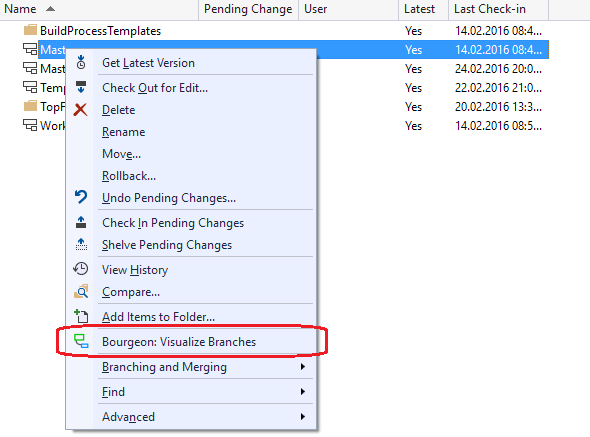
The available branches are displayed at the top in the Bourgeon window, with the current item selected. Add branches you would like to include in the history graph to the selection by clicking on the names. You can also select all child branch by clicking on the red arrow on the parent branch.
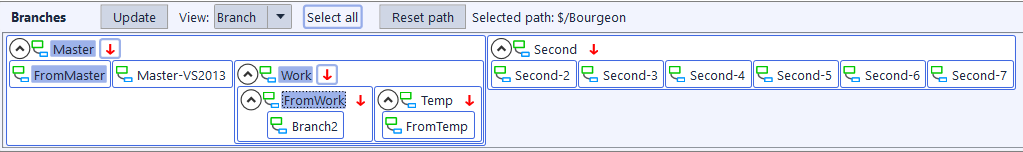
You can change the view type to Project by selection it under "View:". This switches the view from "Branch" (child branches are shown under their parent branches) to "Project" (shows the branches under their respective projects).
Click on "Show"to see the history and relations for the selected branches.
View the branch relations (branch creation, deletion, branch and merge operations):
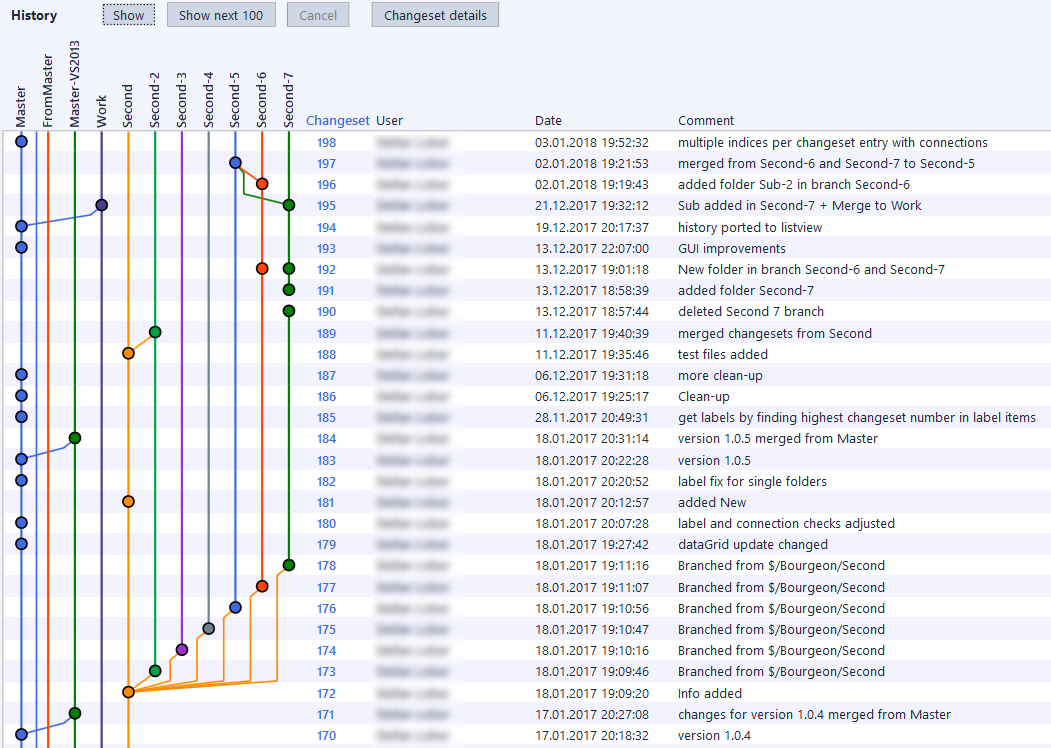
To load more changesets, click on "Show next xx".
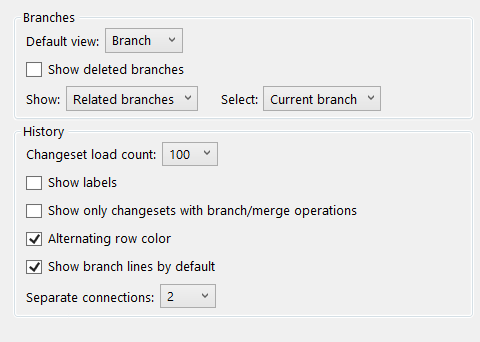
If you like this extension, please support its development:

Walkthrough
Start the extension through the Source Control Explorer context menu: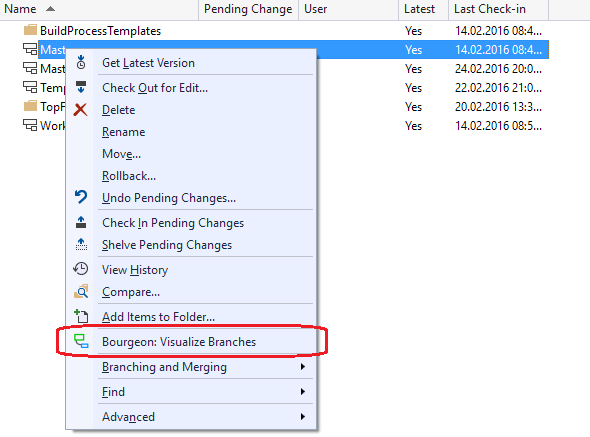
The available branches are displayed at the top in the Bourgeon window, with the current item selected. Add branches you would like to include in the history graph to the selection by clicking on the names. You can also select all child branch by clicking on the red arrow on the parent branch.
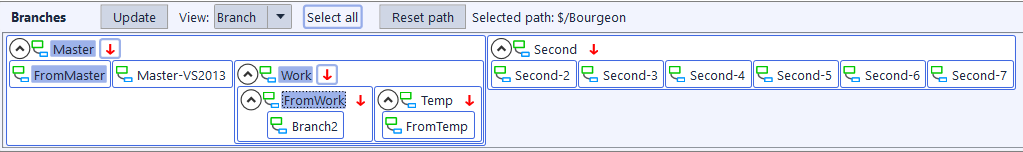
You can change the view type to Project by selection it under "View:". This switches the view from "Branch" (child branches are shown under their parent branches) to "Project" (shows the branches under their respective projects).
Click on "Show"to see the history and relations for the selected branches.
View the branch relations (branch creation, deletion, branch and merge operations):
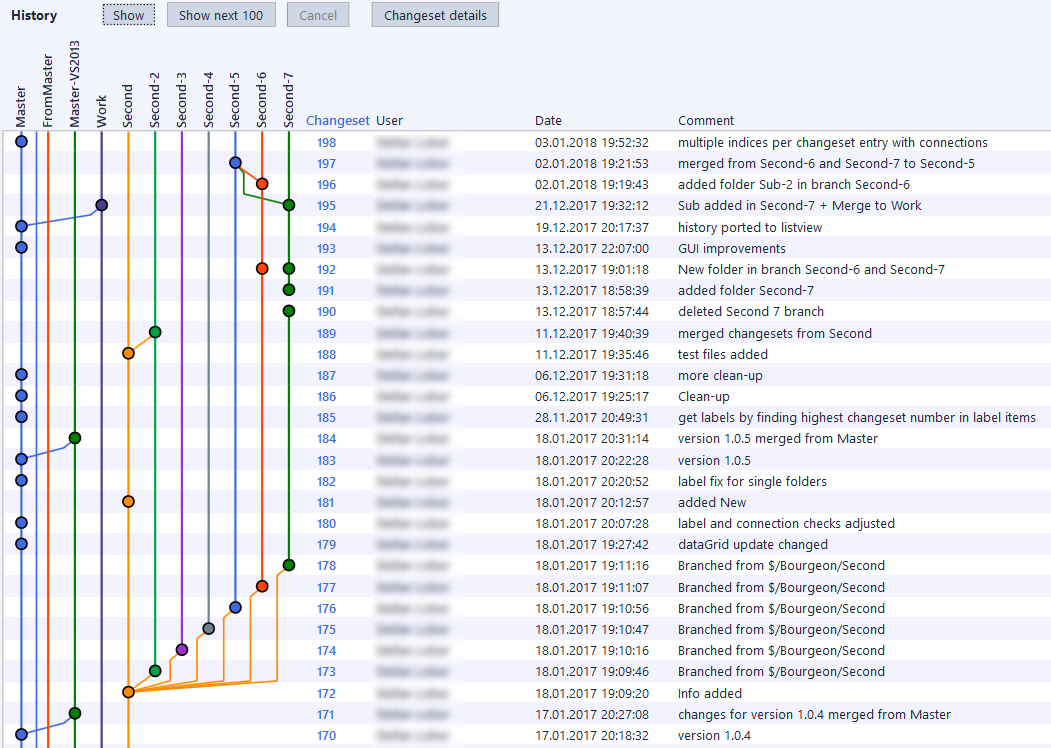
To load more changesets, click on "Show next xx".
Options
Bourgeon has its own options page: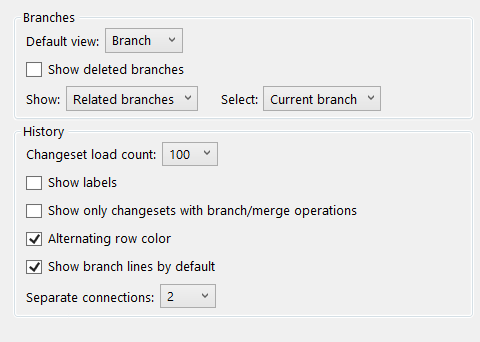
The options are:
Branches
- Default view - the view type (Branch or Project) that is shown by default
- Show deleted branches - if selected, this enables viewing of deleted branches and their history
- Show - determines which branches are shown: all branches or only branches related to the one selected in the Source Control Explorer
- Select - determines which branches are checked after initialization from the Source Control Explorer
History
- Changeset load count - how many changesets are loaded at once
- Show labels - if selected, the labels (if available) are shown for the changesets
- Show only changesets with branch/merge operations - removes the changesets which do not have branch or merge operations
- Alternating row color - colors every second row differently
- Show branch lines by default - displays a line for each branch even though no changeset with add/delete has been loaded
- Separate connections - the number of separate lines to draw if multiple connections (branch or merge operations to the same branch) are overlapping


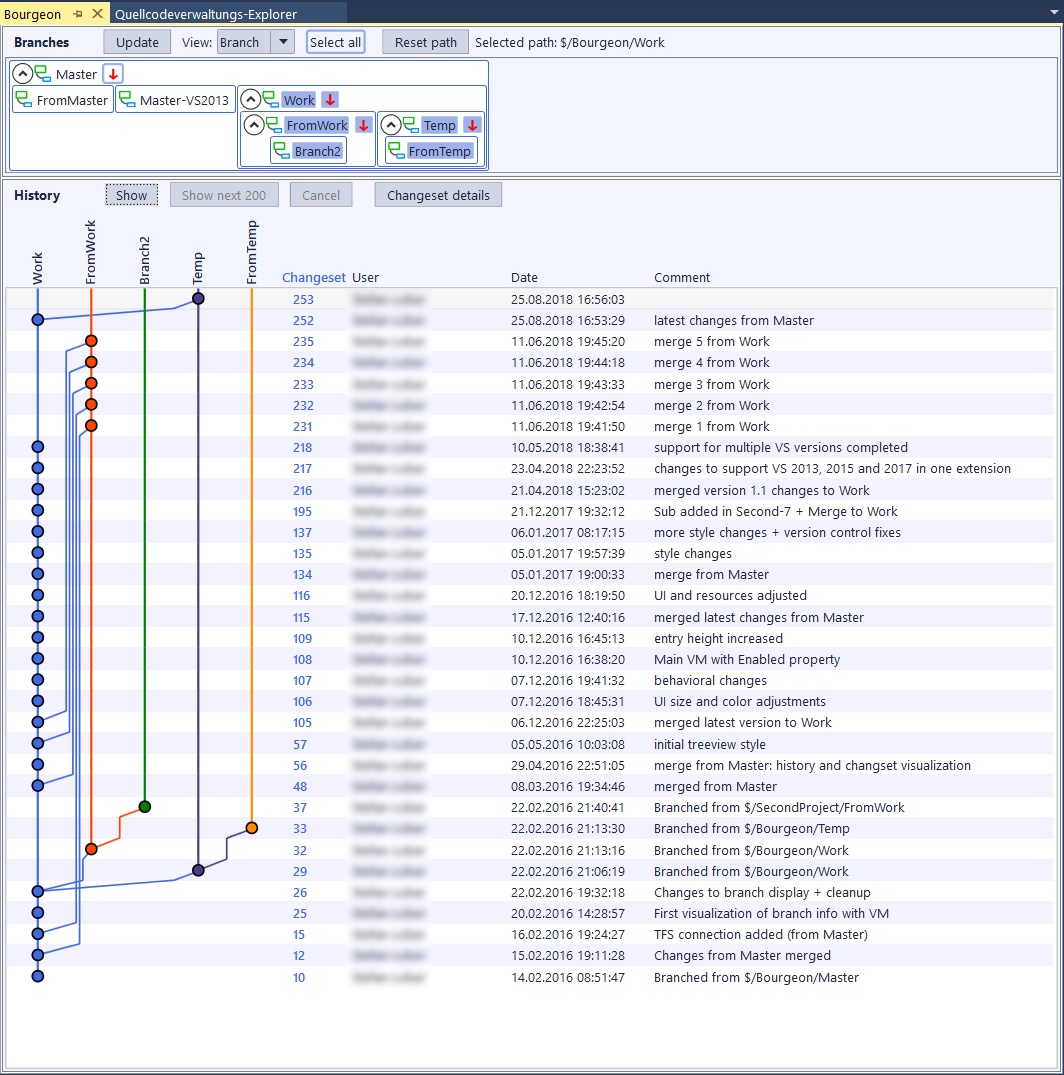

Is there a way to visual pending changes against the most recent changeset or, less importantly, to diff two selected historical changesets?
ReplyDeleteSorry, pending changes cannot be viewed, only committed changesets.
ReplyDelete